I recently did a Hackintosh build after fiddling with the idea for more than 3-4 years. I don’t know why but for some reason I always thought Hackintosh builds are a huge project with many different parts that could go horribly wrong and in the worst possible case I will end up with a new system with I don’t really need if I weren’t building it to run OSX on it. Turns out I was very wrong, not only is building a Hackintosh PC with the right hardware requirements is very easy and well documented, Mac OSX installation worked right out of the box with minimal setbacks. I am not going to go into details on how to do a Hackintosh computer, there are plenty of very well researched documentations out there that covers all the bases.
While everything worked right out of the box with OSX, there are some corner cases that needs your manual interference. One of the them happens to TRIM support for SSD OS drives for Hackintosh. By default TRIM support is not enabled on SSD unless you are buying a prebuilt Apple product.
Enabling TRIM support helps operating systems to delete blocks of data internally (because of the way SSDs work), without decreasing write performance in the long term. It also helps ensure the longevity of your SSD drives. So it’s always a good idea to enable TRIM, if it’s not enabled by default, regardless of your operating system.
First, you need to check if (for whatever reason) you already have TRIM support enabled on your Hackintosh. You can check this information on your system profiler (under hardware): About This Mac > System Report > SATA
You should see something as simple as a simple Yes or No right next to TRIM support. In my case (screenshot) its already enabled, as you can see:
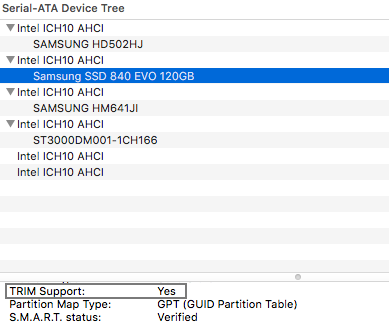
If in your case if it’s not enabled already. Enabling TRIM support for Hackintosh is as simple as typing sudo trimforce enable on your terminal, you can safely ignore the obligatory warning text and go ahead and type y to proceed, your system will reboot to enable TRIM support. When it boots back up, make sure to check your system profiler, mentioned before, to see if SSD has TRIM support now.
In theory TRIM support for Hackintosh should work with most SSDs out there, but there are so many manufacturers out there, it’s possible that there will be some outliers (hence the warning text fro apple during enabling TRIM support), so it a good idea to stick to popular SSD manufacturers like Intel to avoid corner cases.
On a related note, I highly recommend people to try out Hackintosh build if you are not quite sure. Not only will you have a powerful system for OSX with less price, but your upgrades will be much less expense. I am beating myself for not doing it sooner. But in hindsight, it was the right moment for me as I was in the market for a new PC, if for whatever reason my Hackintosh experiment didn’t work out, I could have always used the hardware to install Ubuntu on it.